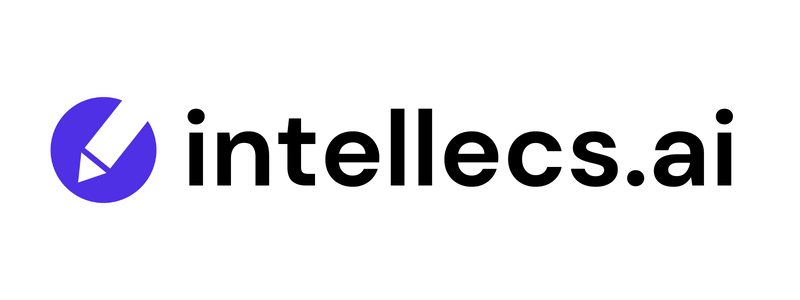10 Gate-Kept Productivity Apps That are Essential for Students

In the fast-paced world of academia, efficiency is key. With multiple assignments, exams, and extracurricular activities, managing your time effectively can make a huge difference. You can do this by using the right productivity tools that can essentially save you hours and hours of effort, help you stay organized, and boost your academic performance. If you’re not already using these tools, you’re missing out on opportunities to streamline your workflow and enhance your study habits. In this article, we’ll explore the top 10 productivity tools tailored for students, divided into categories such as organizing, writing, studying, researching, and other helpful areas.
Organizing
1. Serene
What it is: Serene is a task management and productivity app designed specifically for individuals who need a simple, focused way to manage their daily tasks and goals.
Why it’s helpful: Serene helps you break down your tasks into manageable chunks and set priorities. It’s particularly useful for students who need to stay on top of assignments, exams, and personal tasks without getting overwhelmed.
How to use it: Start by creating a daily plan in Serene, where you can list out all the tasks you need to complete. For example, you could create a list for “Biology Homework” that includes subtasks like “Read Chapter 4” and “Complete Lab Report.” Serene’s interface allows you to set deadlines and priorities for each task, helping you stay focused and organized.
2. Trello
What it is: Trello is a visual project management tool that uses boards, lists, and cards to help you organize tasks and collaborate with others.
Why it’s helpful: Trello’s visual approach is excellent for managing complex projects, such as group assignments or semester-long research projects. It allows you to see all your tasks and deadlines at a glance.
How to use it: Create a board for each class or project and add lists for different stages or categories (e.g., “To Do,” “In Progress,” “Completed”). For instance, in a “History Research Paper” board, you could create cards for tasks like “Draft Outline,” “Research Sources,” and “Write Introduction.” You can move these cards through the lists as you complete each task, keeping everything organized and visible.
Writing
3. Writefull
What it is: Writefull is an AI-powered writing tool designed to improve academic writing by providing context-based suggestions and feedback.
Why it’s helpful: Writefull offers real-time feedback on your writing, helping you enhance clarity and coherence. It’s particularly useful for crafting essays, research papers, and reports.
How to use it: Integrate Writefull into your writing process by pasting your text into the platform. For example, if you’re working on a research paper about climate change, Writefull will analyze your sentences and provide suggestions for improving sentence structure and word choice, ensuring that your writing is both precise and professional.
4. Hemingway Editor
What it is: Hemingway Editor is a tool that focuses on improving the readability of your writing by highlighting complex sentences and suggesting simplifications.
Why it’s helpful: Clear and concise writing is crucial for academic success. Hemingway Editor helps you simplify your writing, making it more accessible and easier to understand.
How to use it: Copy and paste your essay or paper into Hemingway Editor. The tool will highlight sentences that are hard to read and suggest ways to simplify them. For example, if you write a convoluted sentence like “Due to the fact that the study was conducted over an extended period of time, the results were not immediately apparent,” Hemingway might suggest rephrasing it as “The study’s results were not clear right away because it took a long time to complete.”
Studying
5. Intellecs.ai
What it is: Intellecs.ai is an AI-powered tool that helps students create effective study guides and summaries by analyzing lecture notes and textbooks.
Why it’s helpful: Intellecs.ai saves time by automatically summarizing large volumes of text and generating key study points, which can be invaluable when preparing for exams or writing papers.
How to use it: Upload your lecture notes or textbook excerpts into Intellecs.ai. For instance, if you have a dense chapter on microeconomics, the tool will generate a concise summary highlighting the most important concepts and terms. You can then use these summaries to focus your study sessions and review critical information more efficiently.
6. Quizlet
What it is: Quizlet is an interactive flashcard app that allows you to create and study digital flashcards, complete with various study modes and games.
Why it’s helpful: It enhances your study sessions by offering multiple ways to review information, from traditional flashcards to matching games and practice tests.
How to use it: Create a set of flashcards for a specific subject, such as “Anatomy Terminology.” You can include terms on one side and definitions on the other. Use Quizlet’s different study modes, like “Learn” or “Write,” to test your knowledge and reinforce your learning.
Researching
7. Zotero
What it is: Zotero is a free, open-source reference management tool that helps you collect, organize, and cite research sources.
Why it’s helpful: Zotero simplifies the process of managing research materials and generating citations, which is crucial for writing academic papers and projects.
How to use it: Install the Zotero browser extension to save references directly from your web browser. For example, when researching a topic on climate change, Zotero allows you to save the source’s details (like author, title, and publication date) and automatically generates citations in various formats. You can then organize these references into collections for easy retrieval and inclusion in your bibliography.
8. Mendeley
What it is: Mendeley is another reference management tool that offers features for organizing research papers, annotating PDFs, and collaborating with peers.
Why it’s helpful: It’s ideal for students who need to handle a large volume of research papers and collaborate on academic projects with others.
How to use it: Import your research papers into Mendeley and use its annotation tools to highlight and add notes to PDFs. For instance, while reviewing a set of articles for a literature review, you can annotate important sections and organize your papers into folders based on themes or research questions.
Other Useful Tools
9. Focusmate
What it is: Focusmate is a virtual coworking platform that pairs you with a partner for accountability sessions to help you stay focused on tasks.
Why it’s helpful: It provides structure and motivation by having you work alongside others, which can be especially beneficial for overcoming procrastination and increasing productivity.
How to use it: Schedule a session on Focusmate and choose a time slot that fits your schedule. During the session, you and your partner will both work on your respective tasks while sharing your goals for the session. For example, if you need to write a research paper, you’ll set a goal to complete a certain number of pages, and your partner will do the same for their task. The mutual accountability can help you stay focused and productive.
10. Forest
What it is: Forest is a productivity app that helps you stay focused by gamifying the process of avoiding distractions. You plant a virtual tree that grows as long as you stay on task.
Why it’s helpful: It combines focus with a sense of accomplishment by rewarding you for staying off your phone and being productive.
How to use it: Set a timer in Forest for your study session, and a virtual tree will begin to grow. If you leave the app to check social media or get distracted, the tree will wither. For example, you could set a 50-minute timer to study for an upcoming exam, and during this time, focus solely on your study materials. At the end of the session, you’ll have a beautiful, fully-grown tree as a reward for your focus.
Conclusion
Adopting the right productivity tools can transform your academic experience, making it more organized, efficient, and manageable. By integrating tools like Serene, Writefull, Intellecs.ai, and others into your routine, you can streamline your workflow, enhance your study sessions, and tackle your academic responsibilities with greater ease. Each tool offers unique features designed to address different aspects of student life, from task management and writing to studying and researching.
Embrace these lesser-known tools to optimize your academic journey, save valuable time, and improve your overall performance. Remember, it’s not just about working harder, but working smarter—and the right tools can make all the difference.