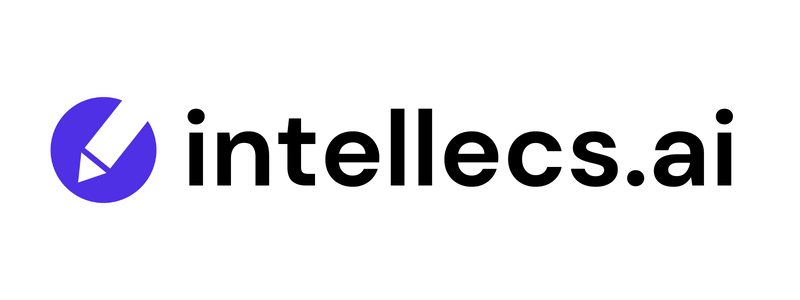5 Ways to Improve Research Speed for Assignments
Boost your research efficiency with AI tools and strategies to streamline assignments and enhance academic quality.

Want to finish your research faster without sacrificing quality? AI tools and smart strategies can help you save hours on assignments. Here's how:
- Use AI Tools: Tools like Research Buddy and Scholarcy summarize papers, manage citations, and organize notes effortlessly.
- Advanced Search Engines: Platforms like Google Scholar and SciSpace filter and summarize academic content for quicker access.
- AI for Note-Taking & Writing: Tools like Intellecs.ai and Iris.ai create summaries, organize notes, and assist with citations.
- AI-Driven Data Analysis: Tools like Consensus analyze massive datasets and extract key findings in minutes.
- Collaboration Tools: Use platforms like Google Workspace or Microsoft Teams for real-time teamwork and shared research.
Quick Comparison Table:
| Tool/Feature | Purpose | Examples |
|---|---|---|
| AI Research Tools | Summarize, organize, cite | Research Buddy, Scholarcy |
| Advanced Search Engines | Filter, find, summarize | Google Scholar, SciSpace |
| Note-Taking & Writing AI | Summarize, structure, cite | Intellecs.ai, Iris.ai |
| Data Analysis AI | Extract key points, analyze | Consensus, Scholarcy |
| Collaboration Platforms | Teamwork, real-time updates | Google Workspace, Teams |
These tools and strategies simplify research, letting you focus on critical thinking and analysis. Dive into the article for detailed tips and comparisons.
Related video from YouTube
1. Use AI Tools for Research Assistance
AI tools are changing the way students approach research, making the process faster and more efficient. Platforms like Consensus help users navigate scientific literature by providing instant summaries and insights, simplifying complex topics [7]. Tools such as Research Buddy and Research Rabbit streamline literature reviews with features like citation analysis, automated referencing, and organized workflows [1][3].
Intellecs.ai takes it a step further by combining research and writing tools. It organizes notes, analyzes PDFs, and eliminates repetitive tasks, allowing students to focus on critical thinking and analysis [5][6]. These tools not only save time but also ensure high-quality research outcomes.
When choosing AI research tools, look for features like:
- Advanced search filters to quickly locate relevant sources
- Citation management for easy reference tracking
- Content summarization to highlight key points
- Source organization to keep research notes structured
By using these capabilities, students can cut down on the time spent searching for information and focus more on synthesizing and analyzing content. AI tools make the research process smoother, allowing for deeper engagement with the material.
For even better results, pairing these tools with advanced search engines can refine your findings and make the entire process even more effective.
2. Use Advanced Search Engines to Improve Research Efficiency
Advanced academic search engines like SciSpace and Google Scholar are game-changers for researchers. They use AI-powered tools to help you quickly find the most relevant sources from massive databases [2][4]. While AI simplifies tasks, these platforms ensure you're accessing high-quality, targeted materials.
Google Scholar is a staple for academic research. It offers tools like filters for peer-reviewed content and citation tracking across multiple formats and disciplines [4].
To get the most out of these advanced tools, focus on these features:
- Smart Filtering: Use filters to organize results by publication date, author, or citation count. This saves you from hours of manual sorting [2][4].
- Citation Networks: Tools like Research Rabbit let you explore citation networks visually, helping you discover related papers and key authors [3].
- AI Summaries: Platforms like Consensus provide AI-generated summaries, giving you a quick way to evaluate a source's relevance during your initial research [7].
Comparing Features of Popular Platforms
Here’s how some well-known academic search engines stack up:
| Feature | Google Scholar | SciSpace | Consensus |
|---|---|---|---|
| Content Coverage | All scholarly formats | 300M+ articles | Scientific papers |
| AI Summaries | No | Yes | Yes |
| Citation Network | Basic | Advanced | Advanced |
| Full-text Access | Limited | Comprehensive | Comprehensive |
To stay updated, set up email alerts for new publications in your area of interest [2]. Once you’ve gathered the resources you need, the next step is organizing them effectively - another area where AI tools can make a big difference.
3. Improve Note-Taking and Writing with AI
AI tools are changing the way students handle research and organize their notes. For instance, Scholarcy simplifies academic papers into concise summaries, pulling out key details like claims, statistics, and visuals. This can save hours during the research process [2]. Tools like Intellecs.ai and Iris.ai take it further by offering block-based note organization, automated data extraction, and quick summaries, making even the most complex topics easier to handle [1].
When it comes to writing, AI tools help craft well-structured content with accurate citations. This allows students to focus more on critical thinking and less on tedious formatting. For interdisciplinary projects, Inciteful's Literature Connector maps out relationships between papers, helping students see links across different fields [1].
Comparing AI Note-Taking Features
| Feature | Traditional Notes | AI-Enhanced Notes |
|---|---|---|
| Summary Creation | Manual process | Automatic key-point extraction |
| Source Management | Manual tracking | Automated citation generation |
| Content Organization | Linear structure | Flexible, non-linear arrangement |
To get the most out of these tools, start with clear research questions and always review AI-generated content to ensure accuracy and maintain academic integrity. Tools like Paperguide can also boost your workflow by offering help with statistical analysis and data visualization [6].
Once your notes are sorted, AI can assist in analyzing data and uncovering insights more efficiently - something we’ll dive into next.
4. Speed Up Data Analysis with AI Tools
Analyzing data for research projects can often feel like a marathon, but AI tools are changing the game. Platforms like Consensus scan over 200 million research papers, allowing students to quickly pinpoint key findings and methodologies without slogging through lengthy texts. By automating repetitive tasks, these tools give students more time to focus on critical thinking and deeper analysis.
Scholarcy takes it a step further by pulling out essential details like statistical results, methodologies, and visual data. This makes it easier to process information quickly while still staying accurate.
Comparing Traditional vs. AI-Driven Data Analysis
| Feature | Traditional Approach | AI-Driven Approach |
|---|---|---|
| Processing Time | Hours or even days | Minutes to hours |
| Data Scope | Limited by reading capacity | Access to massive datasets instantly |
| Identifying Key Points | Manual and time-consuming | Automated and efficient |
| Cross-referencing | Labor-intensive | Handled automatically |
Tools like ResearchAlde and Iris.ai help students connect the dots by identifying patterns and links across multiple research papers. Their algorithms generate unbiased summaries, offering a clear overview of findings without compromising depth.
"Consensus helps me quickly grasp topics using summaries before deeper exploration." [7]
While these AI tools can save a lot of time, they’re not a replacement for critical thinking. Always cross-check AI-generated insights with original sources to ensure accuracy and maintain academic standards.
After analyzing your data, consider using collaboration tools to share your insights and refine your conclusions in real-time.
5. Work Together in Real-Time with Collaboration Tools
Tools for real-time collaboration eliminate hassles like endless email threads and outdated workflows, making group assignments smoother and more efficient.
Popular Collaboration Platforms for Research
| Platform | Key Features | Ideal For |
|---|---|---|
| Google Workspace | Real-time editing, comments | Document sharing |
| Microsoft Teams | Video calls, file sharing, chat | Team discussions |
| Slack | Organized channels, quick updates | Fast communication |
| Reduct | Video/audio transcript reviews | Media-based research |
Unlike tools designed for solo research, these platforms focus on teamwork. Features like shared annotations and task tracking help streamline group efforts. Pairing them with AI research tools can improve both individual and team productivity.
Using these platforms can boost team efficiency by 20-30% through:
- Real-time feedback and editing
- Centralized storage for research materials
- Automated version tracking
- Built-in communication tools
To get the most out of these tools, set up clear workflows. For example, Microsoft Teams allows you to create separate tabs for tasks like literature reviews, data analysis, or draft writing. Use dedicated channels to keep discussions organized and progress visible.
Security is also crucial. Platforms like Google Workspace and Microsoft Teams include enterprise-grade encryption and access controls, making them suitable for sensitive academic data.
Pro Tip: Turn on notifications and use task management features to avoid delays and stay on track with deadlines.
Conclusion
AI-driven tools have reshaped how students approach research, making it faster and more efficient without compromising academic standards. These tools help streamline repetitive tasks, giving students more time to focus on deeper analysis and critical thinking.
From advanced search engines to AI-powered note-taking and writing aids, these technologies make it easier to access scholarly information, stay organized, and ensure accurate citations. They also help maintain academic integrity by simplifying complex processes, allowing students to dedicate more energy to meaningful insights [2][4].
Collaboration tools, especially when paired with AI assistants, improve group research by creating efficient workflows and centralized repositories. This makes teamwork smoother and more productive, whether for small projects or larger academic endeavors.
By incorporating AI tools like search engines, note-taking platforms, data analysis software, and collaboration systems, students can create a well-rounded and efficient research process. These tools not only save time but also improve the overall quality of academic work.
That said, while these technologies are powerful, it’s important to engage with their outputs critically. AI should serve as a helpful companion, not a substitute, for the analytical and thoughtful work that defines academic research.
FAQs
How can I make research faster?
AI tools and smart strategies are changing the way students tackle research, making the process quicker and more focused. Here are some effective methods shared by research experts:
Start with Abstracts
Reading abstracts first can save a lot of time. Tools like Scholarcy summarize key points, helping you quickly identify relevant papers and stay aligned with your research goals [1].
Use AI Tools for Summaries
AI-powered tools like Laser.ai and Research Buddy can reduce the time spent on literature reviews by up to 50%. These tools generate summaries and citations in just minutes, making the process much more efficient [1].
Try Advanced Search Platforms
Platforms such as Semantic Scholar and Consensus offer more precise results than standard search engines. For instance, Consensus has indexed over 200 million research papers and provides summaries for individual studies [7].
Organize Systematically
Stay organized with tools like Zotero and Research Rabbit. These citation managers automate references and suggest related papers, while AI tools like Laser.ai and Research Buddy streamline the review process [1][3].
Set Clear Objectives
Keep your research on track by defining clear goals. Tools like Hypothesis Maker, powered by GPT-4, can help generate focused hypotheses to guide your efforts [1].