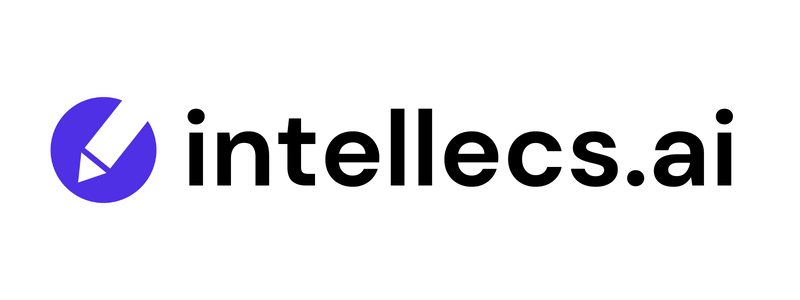A College Student's Guide to AI Productivity Tools

Hey there, fellow college students! College life is a whirlwind. Between juggling assignments, attending classes, maintaining a social life, and possibly even working a part-time job, it feels like there just aren't enough hours in the day. So, how do you keep your head above water? Enter productivity tools, the unsung heroes of modern academia.
In this blog, we’re diving headfirst into the world of AI productivity tools. We'll explore five must-try options and discuss how to use them effectively without falling into common pitfalls. Ready? Let's get this productivity party started!
How AI Tools Have Been Helping Students
AI tools are like having your personal Jarvis from Iron Man—minus the suit, of course. These tools can help you manage your time better, organize your notes, and even remind you to take those much-needed breaks.
1. Time Management
One of the biggest advantages of AI tools is their ability to automate repetitive tasks. For instance, AI-powered note-taking apps can transcribe lectures in real-time, allowing you to focus on listening rather than frantically scribbling notes.
2. Study Optimization
AI tools can analyze your study patterns and suggest the best times for you to study, helping you retain information more effectively.
3. Stress Reduction
By automating mundane tasks and organizing your schedule, AI tools can significantly reduce stress. You'll have more time to focus on what really matters—understanding the material and maybe even catching some Z's.
4. Enhanced Collaboration
AI tools also facilitate better collaboration among students. Features like shared documents, real-time editing, and instant feedback can make group projects less stressful and more productive.
5 AI Productivity Tools You Should Try
Here are five AI productivity tools that can make your college life a whole lot easier:
1. Grammarly
Grammarly is like having an English professor in your pocket. This AI-powered writing assistant helps you with grammar, punctuation, and even style suggestions. Whether you're drafting an essay, writing a blog post, or sending an email, Grammarly ensures your writing is polished and professional.
How to Use It:
- Install the Browser Extension: Grammarly offers a browser extension that can help you catch errors on the fly.
- Customize Settings: Tailor the style suggestions based on your writing needs—academic, casual, or business.
- Review Suggestions: Don't just accept Grammarly's suggestions blindly. Use them as a learning tool to understand your common mistakes.
2. Evernote
Evernote is the note-taking app that dreams are made of. It uses AI to organize your notes, set reminders, and even suggest relevant content based on your existing notes. It's perfect for keeping all your class notes, to-do lists, and project ideas in one place.
How to Use It:
- Create Notebooks: Organize your notes into different notebooks for each subject or project.
- Use Tags: Tag your notes for easy searching later.
- Set Reminders: Use the reminder feature to keep track of important deadlines.
3. Todoist
Todoist is an AI-driven task manager that helps you prioritize tasks, set deadlines, and track your progress. It's like having a personal project manager who keeps you on track and ensures you never miss a deadline.
How to Use It:
- Create Projects: Organize your tasks into different projects like "Assignments," "Study," and "Personal."
- Set Priorities: Use the priority feature to highlight urgent tasks.
- Track Progress: Check off tasks as you complete them to get a sense of accomplishment.
4. Forest
Forest uses AI to help you stay focused by gamifying your productivity. Plant a virtual tree when you start a task, and watch it grow as you work without distractions. The more focused you are, the bigger your forest grows.
How to Use It:
- Set Timers: Use the timer feature to work in focused intervals (e.g., 25 minutes of work, 5 minutes of break).
- Earn Rewards: The more you stay focused, the more coins you earn. Use these coins to plant real trees!
- Stay Accountable: Share your progress with friends to stay accountable.
5. Intellecs.ai
Intellecs.ai is an innovative tool that helps you write essays faster and organize your academic workload efficiently. Leveraging the power of AI, it assists in structuring your essays, generating content ideas, and even providing real-time feedback to improve your writing.
How to Use It:
- Essay Writing Assistance: Intellecs.ai can help you brainstorm topics, create outlines, and suggest relevant sources. It provides real-time feedback on grammar, style, and coherence, helping you to write polished essays quickly.
- Personalized Feedback: The AI adapts to your writing style and progress, offering tailored advice and tips to enhance your skills over time.
- PDF Q&A: The AI system lets you upload your own readings and provides a comprehensive Question and Answer system to help you learn better.
How to Correctly Use Them
Using AI tools effectively requires a bit of strategy. Here are some tips:
1. Integration
Make sure the tools you choose can integrate with each other. For example, use Evernote for note-taking and Todoist for task management, and sync them to streamline your workflow.
2. Customization
Customize the settings to fit your needs. For instance, adjust Grammarly's style suggestions based on whether you're writing a formal essay or a casual blog post.
3. Balanced Usage
While AI tools are incredibly helpful, don't rely on them exclusively. Combine them with traditional methods like handwritten notes or physical planners for a balanced approach.
Use Case Scenario: A Day in the Life of a Student
Let’s walk through a typical day to see how these tools can be integrated:
Morning Routine:
- Todoist: Start your day by checking your to-do list. Prioritize tasks and set deadlines.
- Evernote: Review your notes for the day’s lectures. Use tags to quickly find what you need.
During Lectures:
- Evernote: Take notes directly in the app. If the lecture is being recorded, use the audio feature to sync your notes with the recording.
Study Session:
- Forest: Set a timer to focus on studying. Watch your virtual tree grow as you stay focused.
Writing an Assignment:
- Intellecs.ai: Use their essay writing features to help you write your work faster and easier.
- Grammarly: Draft your essay and use Grammarly to check for grammar and style issues. Customize the settings based on whether it’s a formal or casual piece.
Evening Wind-Down:
- Todoist: Check off completed tasks and set your to-do list for the next day.
- Evernote: Review and organize your notes. Set reminders for upcoming deadlines.
Dangers of Using AI
While AI tools offer numerous benefits, they come with their own set of risks. Over-reliance on AI can lead to a decline in critical thinking and problem-solving skills. According to a study by the Massachusetts Institute of Technology (MIT), excessive dependence on AI can make individuals less likely to question the information presented to them.
1. Decline in Critical Thinking
When you rely too much on AI to do the thinking for you, you might find yourself losing the ability to analyze and solve problems on your own. It's crucial to use these tools as aids, not crutches.
2. Data Privacy Concerns
Many AI tools require access to your personal information and data. Ensure that the tools you use have robust privacy policies and take steps to protect your information. For example, always read the privacy policy and opt-out of data-sharing features if possible.
3. Algorithmic Bias
AI algorithms are created by humans and can sometimes reflect human biases. Be aware of this and use multiple sources to verify the information and suggestions provided by AI tools.
4. Academic Integrity
Using AI tools to assist with your studies is great, but there's a fine line between help and cheating. Make sure you're using these tools ethically and not in a way that undermines your learning or academic integrity.
Conclusion
AI productivity tools can be a game-changer for college students, offering a range of features that can help you manage your time and tasks more effectively. However, it's essential to use them wisely and remain aware of their limitations. By integrating these tools into your routine thoughtfully, you can strike the perfect balance between leveraging technology and honing your skills.
So go ahead, give these tools a try, and watch your productivity soar. Happy studying!