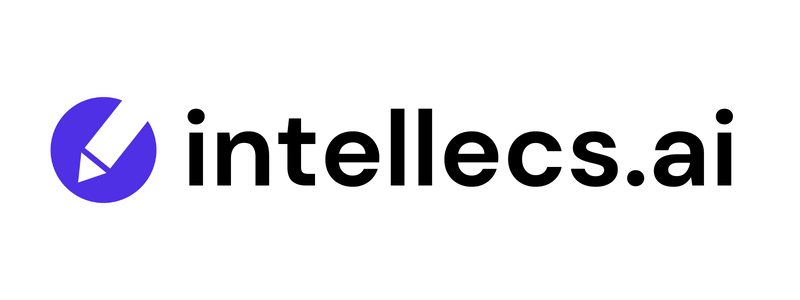The Power of Breaks: How to Use the Pomodoro Technique for Better Productivity
Learn how the Pomodoro Technique can enhance your productivity with structured work and effective breaks to prevent burnout.

Want to work smarter, not harder? The Pomodoro Technique helps you stay productive without burning out.
Here’s the gist: Work for 25 minutes, then take a 5-minute break. After 4 cycles, take a longer 15-30 minute break. This method boosts focus, reduces distractions, and prevents mental fatigue.
Why It Works:
- Breaks Recharge Your Brain: Short rests improve clarity and reduce errors.
- Focus on One Task: Stop multitasking and tackle tasks in manageable chunks.
- Adaptable for Any Work: Adjust session lengths to fit creative, analytical, or routine tasks.
Quick Start:
- Pick a task.
- Set a timer for 25 minutes.
- Work without interruptions.
- Take a 5-minute break.
- After 4 sessions, take a longer break.
Use tools like Pomofocus or TomatoTimer to stay on track. Whether studying, managing projects, or brainstorming, this technique keeps your mind sharp and your to-do list under control.
Let’s dive into how you can make this method work for you.
The Pomodoro Technique - A Tool to Improve Studying and Productivity
Understanding the Pomodoro Technique
The Pomodoro Technique is a time management method that uses structured work and break intervals to boost focus and productivity. This approach helps people tackle tasks more efficiently while reducing stress.
Key Principles of the Technique
The method is built on a straightforward structure that makes tackling even large tasks feel achievable:
| Pomodoro Element | Duration | Purpose |
|---|---|---|
| Work Session | 25 minutes | Dedicated, distraction-free focus |
| Breaks | 5 minutes after each session; 15-30 minutes after 4 sessions | Time to recharge and avoid burnout |
Each 25-minute session, known as a "Pomodoro", is spent concentrating on a single task, with interruptions deferred until the break. This structure shifts how you handle time, making it easier to stay focused and deliver better results.
How the Technique Enhances Focus
The effectiveness of the Pomodoro Technique lies in its ability to break work into manageable chunks, encourage single-task focus, and include regular breaks to combat fatigue. This method minimizes feelings of being overwhelmed, eliminates multitasking, and keeps productivity steady.
It works with your brain's natural attention span. By alternating between focused work and planned breaks, you can stay sharp and get more done without feeling drained.
With the basics of the Pomodoro Technique covered, the next step is learning how to seamlessly incorporate it into your daily workflow.
Implementing the Pomodoro Technique
Getting started with the Pomodoro Technique is simple, but making it work for you requires thoughtful application and some tweaks to fit your workflow. Here's how you can make the most of it.
Steps to Follow
The process is straightforward and easy to adopt:
1. Pick Your Task
Decide on a specific task you want to tackle. Write it down to stay accountable and track your progress.
2. Set Up Your Workspace
Organize your workspace to eliminate distractions. This helps you focus on one task at a time, which is the heart of the Pomodoro method. Use a timer - physical or digital, like Pomofocus or TomatoTimer - and keep it in plain sight.
3. Start the Timer
Set your timer for 25 minutes and work on your task without interruptions. If someone interrupts, let them know you're in a focused session and suggest a time to follow up, then get back to work.
4. Take Breaks
After each 25-minute session, take a 5-minute break. Stretch, grab a drink, or just relax. Once you've completed four sessions, take a longer break of 15-30 minutes to recharge.
These steps are a solid starting point, but personalizing the method can make it even more effective.
Adjusting the Technique
The standard 25/5 minute cycle may not suit every task. Here's how you can tweak it based on what you're working on:
| Task Type | Session Length | Break Duration | Reason for Adjustment |
|---|---|---|---|
| Creative Projects | 45 minutes | 10 minutes | Helps you stay in a deep flow state |
| Analytical Work | 35 minutes | 7 minutes | Keeps your mind sharp and focused |
| Routine Tasks | 20 minutes | 5 minutes | Avoids boredom and keeps momentum |
| Team Collaboration | 30 minutes | 8 minutes | Balances focus with group dynamics |
Experiment with different intervals to match your task's demands, energy levels, and attention span. For team settings, syncing Pomodoro cycles or designating 'quiet hours' can improve focus while allowing for collaboration when needed. Many teams find this approach reduces interruptions and enhances productivity.
Tools to Support the Pomodoro Technique
The right tools can make sticking to the Pomodoro Technique easier and help you stay productive during your focused work sessions.
Recommended Timer Apps
There are plenty of apps designed to simplify the Pomodoro Technique. Here are a few worth checking out:
- Pomofocus: A distraction-free timer with adjustable intervals and productivity tracking.
- TomatoTimer: Offers flexible settings and browser notifications for convenience.
- Clockwork Tomato: Tracks progress with detailed stats and visual reports.
These apps often include various timer modes to suit different needs:
| Timer Mode | Duration | Best For |
|---|---|---|
| Short Break | 5 minutes | Quick mental refreshes |
| Long Break | 15-30 minutes | Recharging deeply |
| Custom | User-defined | Specific task requirements |
AI-Powered Productivity Tools
AI tools can take your Pomodoro sessions to the next level. For example, Intellecs.ai helps organize tasks and provides real-time assistance for research and writing. Its smart suggestions keep your momentum going by refining your work as you progress.
Pairing timer apps with AI tools creates a solid system: timers keep you on track, while AI tools boost the quality of your work during focused intervals. With these at your disposal, it's easier to cut distractions and make the most of every session.
Maximizing the Pomodoro Technique
Reducing Distractions
Creating a distraction-free environment is crucial for making the most of the Pomodoro Technique. Tools like Freedom or StayFocusd can block distracting websites during your work sessions. Additionally, ambient sound apps or lo-fi music streams can help you stay in the zone [2].
| Environment Type | Suggested Setup | Goal |
|---|---|---|
| Home Office | Website blockers, calming sounds | Maintain focus |
| Shared Workspace | Focus zones, visual signals | Reduce interruptions |
| Study Area | Organized desk, silent phone | Encourage concentration |
Adapting the Technique for Various Tasks
Once distractions are under control, you can tweak the Pomodoro Technique to fit different types of work. For creative projects, dedicate specific Pomodoros to brainstorming and others to execution. This separation helps you stay organized and productive [2][3].
For group projects, sync your Pomodoro intervals with your team. This shared rhythm boosts collaboration while allowing everyone to focus individually. Plan Pomodoros for group discussions and separate ones for solo tasks to maximize efficiency [4][3].
When preparing for exams, break your study material into smaller, topic-focused chunks that fit within 25-minute intervals. This makes the workload feel manageable and improves how well you retain information. Studies show that taking regular breaks enhances memory retention [2][1].
"Now that my breaks are short and fleeting, I think more carefully about what I'd like to do with them, and I've found it's quite different from the unimaginative temptations I would otherwise default to." - Dean Kissick, Writer [1]
For more complex tasks, you can adjust the standard 25-minute work interval. Some people find that 40-50 minute sessions better match their focus levels, while others prefer shorter 15-minute bursts. The trick is to find what works best for you while sticking to the structure of work followed by breaks [2][3].
Conclusion: The Benefits of Structured Breaks
The Pomodoro Technique reshapes the way we approach work by weaving purposeful breaks into our routines. This method balances focused work sessions with intentional rest, promoting steady productivity throughout the day [2].
Studies show that taking breaks helps maintain peak performance. The Pomodoro Technique simplifies time management into clear, actionable steps that help you stay focused and organized [1][5]. Whether you're tackling exams, managing complex projects, or diving into creative tasks, this method supports your efforts with its work-rest rhythm [2][3].
Adding the Pomodoro Technique to your routine benefits both your productivity and mental well-being. Regular breaks sharpen focus, reduce the risk of burnout, and create a balanced workflow [5][2]. Tools like Pomofocus make it easy to follow the technique, while platforms like Intellecs.ai use AI features to streamline your tasks and keep you on track.
The key to mastering the Pomodoro Technique is consistency, not perfection. Begin with the standard 25-minute intervals, tweak them to suit your needs, and let these structured breaks lead you to greater productivity and balance [2][6].
FAQs
Is Pomodoro the most effective technique?
The Pomodoro Technique is known for helping with tasks that require structure and focus. Studies and practical use show it's particularly useful for activities like research or writing, where deep concentration is needed and tasks might otherwise stretch out endlessly [2][1].
That said, it’s not ideal for every situation. Here are some scenarios where it might not work as well:
- Tasks that rely on maintaining uninterrupted momentum
- Collaborative work happening in real time
- Emergencies that demand immediate attention
"Short breaks make me more intentional about how I use them, avoiding default distractions." - Dean Kissick [1]
The key lies in adjusting the intervals to fit your specific tasks and preferences [1][3]. Many modern productivity tools make this easier by letting you tweak the technique while staying true to its original approach [3].
Ultimately, the Pomodoro Technique shines in its ability to balance work and rest, helping you stay productive without burning out. By recognizing where it works best and where it doesn’t, you can modify it to fit your workflow and keep your productivity on track [2][3].